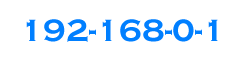IP address 10.0.0.138 is the management IP of 2WIRE router, if you have a question about 10.0.0.138, this article may help you. It is a
private IP address that can only be used in LAN, just like
192.168.1.1and
192.168.0.1.
How to connect the router to the computer?
First, connect the correct wiring. The ADSL telephone line is connected to the WAN port, and the network cable is connected to any LAN port. The PHONE interface behind is not available. Please do not connect to the PHONE interface. The network is set to automatically get the
IP address.
How to log in to 10.0.0.138 to set the parameters?
Open a IE browser, enter the
http://10.0.0.138/mdc in the browser's address bar, and enter the router's advanced interface. Enter the password admin, password is our test settings, you can also change the password. Http://10.0.0.138/mdc to enter the complete.
Setting up a broadband account
Click on the Configure under the Broband Link in the main menu to enter the ADSL settings.
- Fill in the local broadband VCI, VPI, select Bridged LLC>PVC LLC>PVC Search, click Enable.
- Enter your broadband account in the box behind PPP Username Username, and enter your broadband password in PPP box Password and below Confirm Password Password. Finally, click SUBMIT to save your settings.
Wireless settings for 10.0.0.138
The wireless lamp is lit by the wireless light of the router after the connection with wireless network card, which is different from other routers. Restore the factory default password as the 10 digit number on the back of the router WPA.