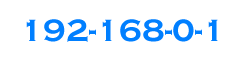The IP address 192.168.0.254 and tplinkrepeater.net are the web management page of the TP-Link range extender. The range expander is wirelessly connected to the Wi-Fi router to strengthen and extend its signal to the area that you can't reach, while reducing signal interference to ensure that the entire home or office can reliably cover Wi-Fi.
How to log into 192.168.0.254?
- Insert the expander into the power socket near the host router and wait for the power indicator to be stable.
- Connect your computer to the extender's wireless network.
- Launch a web browser and type http://tplinkrepeater.net or http://192.168.0.254 in the address field.
- Enter the username and password. The default username and password areadmin.
- When you successfully log in, you will be prompted to set up a new username and password, which is for security.

Can not connect IP address192.168.0.254?
When you just switch on the power of the WiFi expander, you can't connect to the 192.168.0.254, because the expander is starting. You just have to wait for a while, when the power turns green, you can connect it now.
How to configure wireless network on 192.168.0.254?
- Login the web management page of the range extender.
- Go to Settings > Wireless > Connect to Network.
- Enable Connect to 2.4GHz Network and click Wireless Scanner to find all available networks.
- Select the 2.4GHz host network you want to extend.
- After selecting the host network, SSID and security types will be automatically filled. If the selected network is encrypted, enter the password in the password field.
- Click Save.