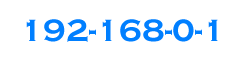The IP 192.168.1.1 is one of the most commonly used IP addresses, many routers use it.Like
192.168.0.1, 192.168.1.1 is the router's management panel address. In the management panel, you can set the router's password and other security features.
Which brand routers are using IP 192.168.1.1?
Many brands of routers are using it, such as: TP-Link, 3COM, Linksys, BenQ. If you want to see more list of routers, please click
Default Router Passwords List. This list includes most popular router brands, you can easily find the router you want in it.
How to visit the IP 192.168.1.1?
Enter
http://192.168.1.1 in your IE browser address bar, after entering the username and password, you can open the management panel of the router. When you successfully login to the router, you must change the default username and password. The default username and password are unsafe, it's easy to change them.
Forgot the password of IP 192.168.1.1?
If you are busy at work and study, you often forget things. Once you forget the default username and password, you should not worry. Default username is
admin, default password is
admin. If you have forgotten them, you can reset the router, how to reset the router? Please
click.
Can not connect the IP 192.168.1.1?
- Make sure that the IP address you entered is correct.
- Turn off other computers and restart your router.
- Restart you own computer.